Project management apps are great if you need to start a project, or if you want to ensure that the project runs smoothly from beginning to end. The problem is that there dozens of project management apps, but you only want to use the best to maximize your project. This article will list the five best apps. They are ranked according to features, ease of use and overall effectiveness.
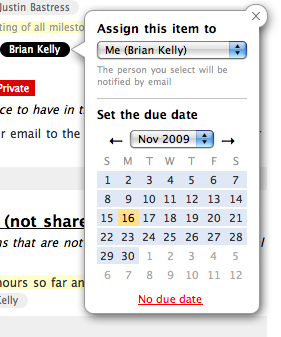
Basecamp
Basecamp is one of the best professional project management apps that you can use with your mobile device. There are a range of features, and you can easily set permissions so that only certain people have access to edit the project. Not only is Basecamp full of features, but it’s also very simple to use. You just need to open the app, select a date and add a message to edit the project. It only takes a few seconds to use.
The only downside is that Basecamp is only Web-based. This gives you powerful integration with the Internet, but it also makes it difficult to work with Basecamp if the wireless connection is unreliable.
Cyn.in
Cyn.in is a powerful project management app that has many different features. You can choose three different versions, including free, self-hosted and open-source, and you add unlimited uses if you purchase the app. Cyn.in includes blogging and instant message features so that you can easily keep up with the team, and there is a mind-mapping feature to best expand your project.
The only bad thing about this app is that you need to use virtual machine software. This means that you can only use certain mobile platforms for Cyn.in.
Zimbra
This is one of the most straightforward project management apps that you can use. There is a free and paid version that you can take advantage of, and it works offline if you don’t have a reliable Internet connection. The best thing about Zimbra is how easy it is to use. You can create and track projects in a few minutes.
The downside is that Zimbra lacks some advanced features, but this is perfect if you want to make a basic project.
KISSmetrics
This project management app is really made for projects that involve creating products, but you can easily change the sample projects for your own needs. This app allows you to post the project on your wiki or website, there are mind-mapping features so that you can expand the project and it has a professional design that your employees will like.
Confluence
Confluence is one of the most comprehensive project management apps that you can download. It features a custom wiki that allows you to share files, create pages that only your employees can see and easily keep in touch with everyone in the project. It’s very easy to organize your project when you use this app, and there are many features so that you can customize the project for your unique needs.
The downside is that Confluence is the most expensive app on this list. The self-hosted version costs $600. The other versions are even more expensive. The most expensive version is $1,200.
Conclusion
Project management apps are great, but you need to find the best ones for your project. If you need an app that is comprehensive, has a lot of features and makes it easy to manage your project, then download one of the above apps. They will ensure that your project is good from start to finish.


