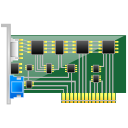Every modern computer has some type of graphic card installed. These pieces of hardware are installed on a motherboard to help render images on-screen. These can be physical cards that are fitted in a slot on the motherboard, or a built-in chip that can’t be removed.
Computer set up
There are many types of computers on the market today. These are divided in to desktop computers with removable parts, laptops with their own screen and keyboard, and mobile devices such as phones, tablets, and handheld game systems. Generally, the only devices that can receive a new video card are Desktop computers. A few laptops have removable graphic cards but there are no tablets, phones, or handheld game systems that have that ability.
Motherboard slot types
When deciding to buy a new graphics card, there are a few items, which must be considered before purchase. What kind of graphic slot is on the motherboard? Older systems use an interface slot known as AGP. Not many new graphic cards support that interface and they are hard to find. Newer interface slots are called PCI or PCIe. Cards that support this type of interface slot are common and can be found in any computer department or store.
RAM considerations
Random Access Memory has an effect on how well the graphics are shown on-screen. Research what type of RAM is on the desktop and what type of RAM it is. There might be a need to buy more RAM or update the type of RAM that is on the motherboard. RAM is also on the graphics card. Try to buy a card with as much RAM as possible, but also learn what type of RAM is on the card. T here are slower and faster times of RAM modules.
More Power To you
Every piece of hardware on a computer functions because of the power supply. If a powerful graphics card is purchased, the power supply might not be strong enough to handle it. Learn how big the power supply is before getting a new card. Usually this can be found on the side of the power supply, which requires the computer case to be open. If it isn’t on the device, there are tools available to help find the exact wattage.
Wants versus Needs
What is the reason the new graphics card is being purchased? If it is just to keep up with friends and family, there might be no need for one. New graphics cards are mainly purchased to keep up with modern gaming. However, many computer users don’t play computer games. A graphics card could also be purchased to help play media, such as streaming movies and Blu-ray disks. If there isn’t a need for a top of the line graphics card, save money by buying a cheaper version.
Installing a graphics card
Before installing the card, read the instructions and find tutorials on how to do install one online. Since the a computer is composed of many electrical systems, one strong volt of current can destroy a system. Be sure to work on the PC on a floor with no carpet or rug. Study up on how to install it before the operation. If you are unsure about the installation, ask an experienced friend to help or have a professional install it.