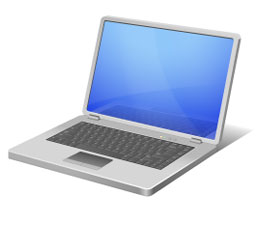Laptops can be expensive bits of kit. So, when you get a new laptop – for example, if you’re planning on taking advantage of the Cyber Monday laptop deals to get your hands on a new Windows 8 laptop – it’s important to get use out of it for as long as possible. Here are some helpful tips for increasing the longevity of your laptop.
Care
This is tip number 1. Remember that the reason that your laptop is so portable and convenient is because developers have created microscopic hardware. But this also means that damage only has to be microscopic to have a profound interest.
Treat your laptop carefully and with respect, especially when carrying it around. Nothing will increase its lifespan more. Invest in a backpack or shoulder bag with a separate compartment for your laptop, netbook, or ultrabook – or find a high-quality case to protect your new tool while you’re on the move.
Heat
Heat is the enemy of the inner workings of the laptop, causing hardware to decay.
The most common reason for overheating is that people inadvertently block the fan vents when using the laptop, trapping the heat the laptop produces inside. To avoid this, never use the laptop on a soft surface like a sheet or – ironically – your lap. Instead, use on a table, or rest it on something like a book.
Keyboard
The keyboard is the interaction point between the physical world you live in and virtual one of your laptop. As such, this is the part that experiences the most physical use and abuse. And there’s nothing worse than sticking keys to ruin your laptop.
The best option is to use an external keyboard (and mouse) whenever possible. However, the whole point of a laptop is its portability – using external peripherals all the time is simply not a realistic possibility.
A good alternative when on the move is a keyboard protector. These are placed over the laptop’s keyboard to not only protect it from wear and tear but also from things like food or drink.
Battery
This is the big one, and there’s a lot of (often conflicting) advice about how to best maintain battery life.
In short, the best way to keep a battery alive is to use it as little as possible. But this fact doesn’t for one second mean that you shouldn’t use your laptop. There are many, many ways to decrease the amount of work your battery has to do while the laptop is in use.
What a lot of people don’t realise is that there are a myriad of programs that start up with your laptop and run constantly in the background, and most of these you don’t need to have constantly running. Different machines and operating systems have different ways of turning these off – find out how with a quick Google search, and you’ll increase battery life instantly.
And then there are other simple tricks that you can do to save your battery life. Turn off the wireless when not in use; reduce the brightness of the screen; find out if your laptop has a ‘power saver’ mode you can put it into. By decreasing the amount the battery has to do, you use it less and it survives longer.
Most extreme of all: if it’s possible to remove the battery without invalidating warranty or breaking the machine (it’s not possible with ultrabooks, for instance), do so whenever there’s a power supply available.