Discussion about Lotus Notes & Outlook with Some Facts
No doubt that Lotus Notes is good email app with smart server which is known as Domino; similarly Outlook is also a smart app and it can also connect with Exchange Server. Both apps are suitable for business purpose to send, receive & manage data or information. Lotus Notes is offered by IBM team & Outlook is provided by Microsoft with MS Office Package. IBM Notes supports .nsf extension while Outlook stores data in .pst file format. So if users would like to change data from Lotus Notes to Outlook then you have to save IBM Notes NSF data in PST file format for Outlook.
Why & Which Reasons Force to Export from Lotus Notes to Outlook
Outlook is useful for personal & professional environment to manage data and has some other advance & developed functions or features which attract users to use it from other app –
- MS Outlook supports better & simple user interface than IBM Notes
- It has more security functions compared to Outlook.
- Outlook supports very low maintenance than Lotus Notes.
- Microsoft Outlook provides functions of accessibility in offline mode.
- Outlook can work with multiple accounts while IBM Notes doesn’t
provide this functionality. - You can easily share any type of data by Outlook which is not safe in IBM
Notes app. - And the topmost function of Outlook is that it is a multitasking app than
IBM Notes.
Above mentioned points are explained that Outlook is more useful than IBM Notes therefore users may go with its migration and other reasons may be such as job replacing, business deal requirement, interest in change mails app, etc.
How to Export Email Folders from Lotus Notes to Outlook Manually
Now the question arises that how to export from Lotus Notes to Outlook manually and if you are also searching the same, then follow the mentioned simple steps which are divided into two parts –
Part 1 of Manual Method – Export IBM Notes Mails in CSV Format
Open Lotus Notes in your machine

Now open NSF data in your Lotus Notes app
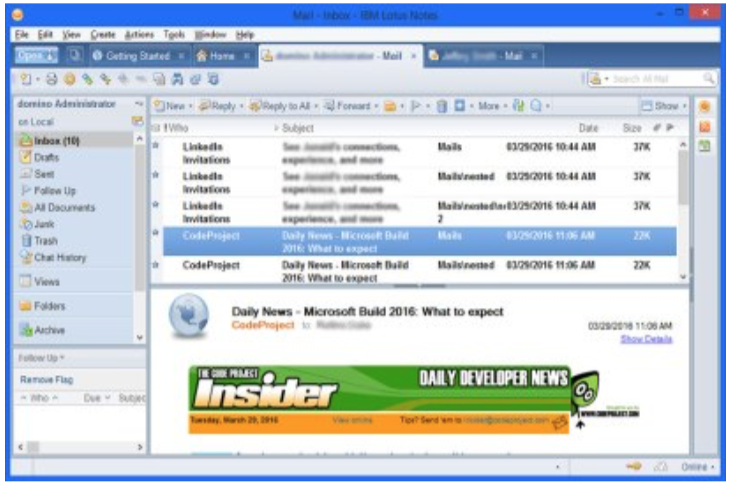
Then Go to File Menu >> Export
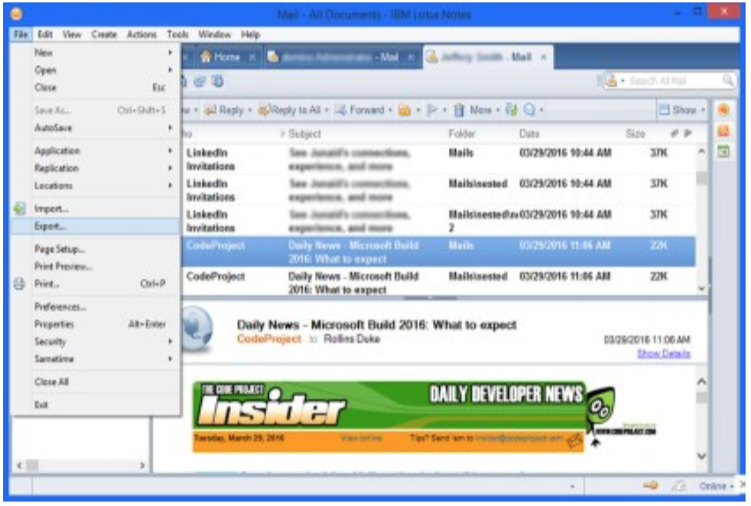
Now choose location & Comma Separated Value Option to save files in CSV file format
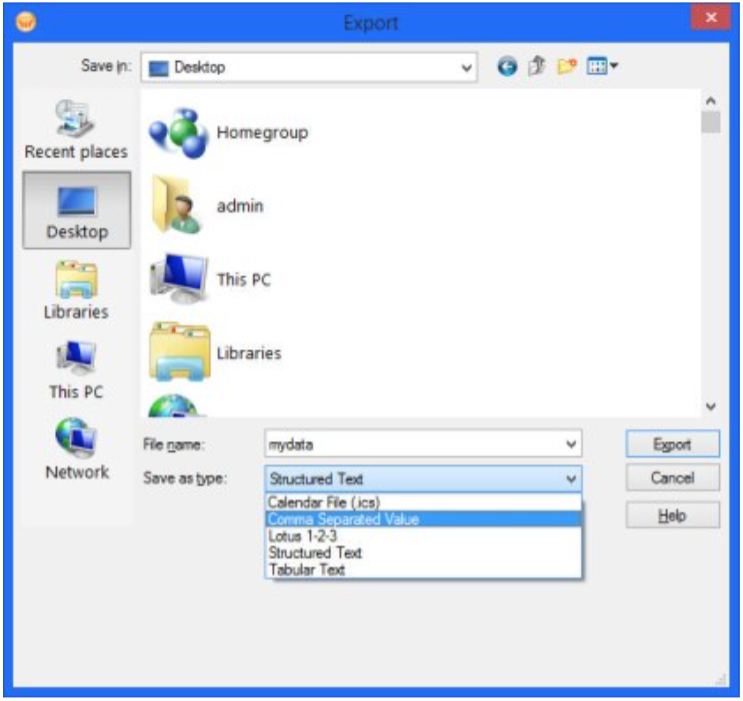
Then choose all documents & Click on OK button
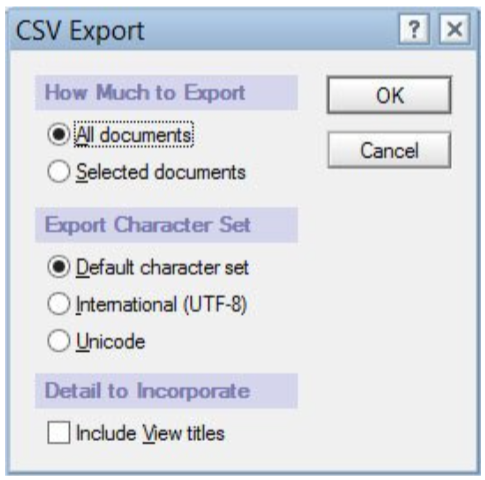
After that your IBM Notes files will be saved in .csv file format at your chosen location.
Part 2 of Manual Method – Import exported files in Outlook
Now Open Outlook in your machine and go to File Menu >> Open & Export >> Import & Export
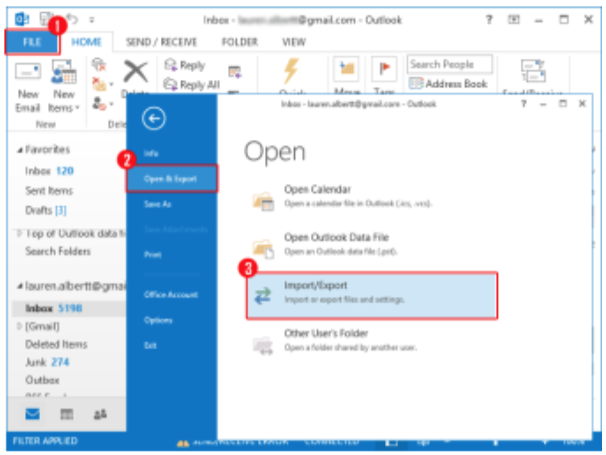
Then choose import from another program or file option from a newly open window
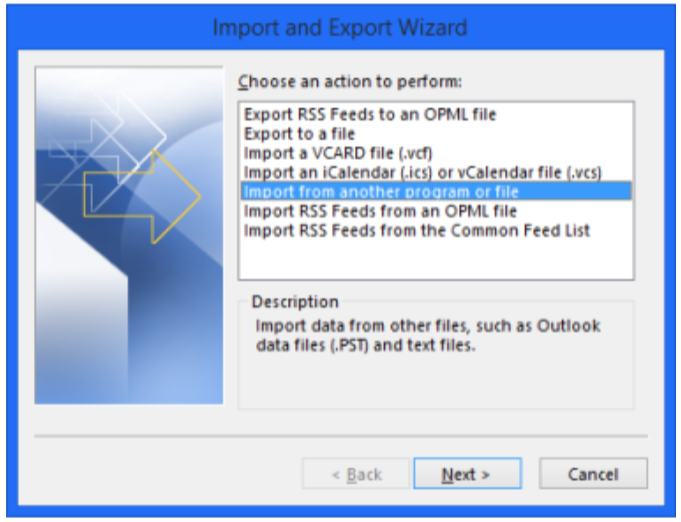
Now select Comma Separated Value Option
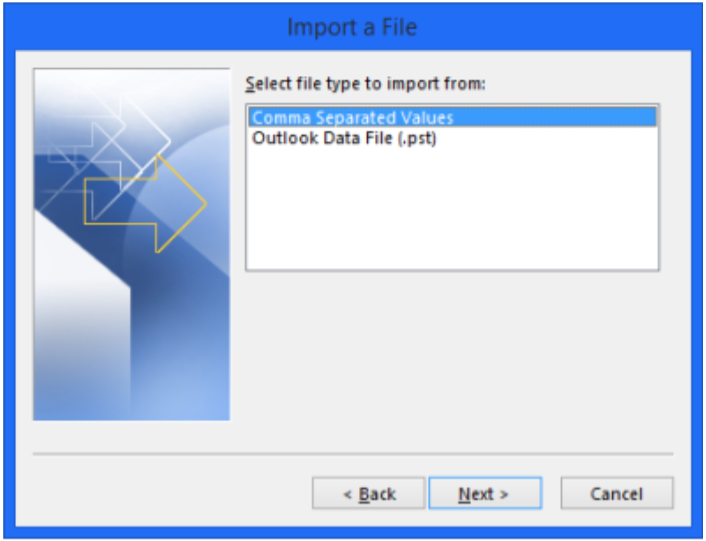
After that browse the saved .csv file
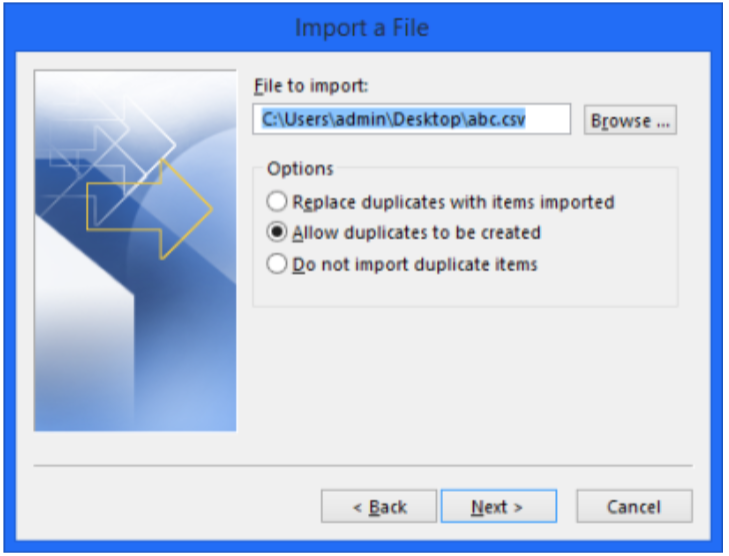
Now choose a folder which you required to import the converted file then click on next button
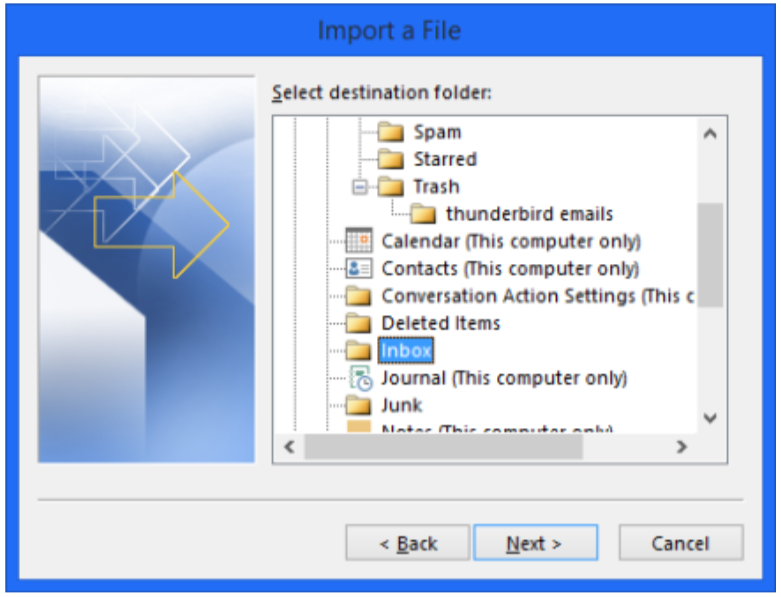
After that, Lotus Notes email folders will be saved into Outlook without missing any details.
Cons of Manual Method
Few files of Lotus Notes can be easily converted into PST by manual method but if the data is large for this migration then it may fail due to technical problems. By using this method, you may lose your data and not saved with 100% accuracy. It may possible that after manual method your file is corrupted or inaccessible.
Alternative Solution to Export from Lotus Notes to Outlook
To overcome from the manual method cons and drawback, the alternative solution which helps is NSF to PST Converter that smartly exports from Lotus Notes to Outlook with all information. The app is smart choice and easily exports all your NSF files into PST for Outlook at once. For your trust, it provides free download online facility with demo edition, in which it export 20 items from Lotus Notes to Outlook without any cost or charges. Thus, if you really need a solution then try professional method to solve your problem about How to export email folders from Lotus Notes to Outlook.

