We’re smack dab in the middle of the “Information Age” so understanding how to relay information effectively has never been more important. The lion’s share of information sharing has already migrated online, which means that digital literacy has now become an essential prerequisite for surviving in today’s world.
The rapid advancement of technology means that today’s newest innovations can be out of date just as quickly as they arrived on scene. The extraordinary variety of Web browsers, operating systems, digital devices and word processing programs can create a whirlwind of compatibility problems when attempting to share information with clients, employers, friends and family. This potential problem explains at least one of the reasons that the PDF file format has become so universally common.
PDF (Portable Document Format) files are perhaps the most universally compatible file types. Nearly all operating systems now come off the assembly line with software that enables PDF viewing. This is true for desktops, laptops and now even the majority of smartphones can effortlessly manage PDF files. PDF files also allow smaller file sizes without jeopardizing image quality as well as enabling easy email attaching, embedding and simple printing. PDF files can be locked so as to prevent viewers from changing the document—a feature that has become extremely valuable for sharing documents online. In addition, most word processing programs (including the widely used Microsoft Office programs) can be directly converted into PDF format, which means that most compatibility issues can be easily avoided by sharing documents as PDFs. What can be a little trickier, however, is converting PDFs back to a file type that allows for editing and adjustment.

Although converting a file from Word, for example, into PDF is possible from most computers, it is not always the case if you want to go from PDF to Word. Attempting to edit a PDF document by hand can be a laborious process—no one wants to spend the time re-typing or re-formatting the entire thing-so PDF conversion software that allows you to convert PDFs to other file formats is extremely useful. Most software gives you the option to quickly and simply convert from PDF file to Word, Excel or other popular file types so that you can edit information directly within those programs. Some programs also offer additional features such as the ability to select specific portions to convert from PDF, which makes reusing content a much easier possibility.
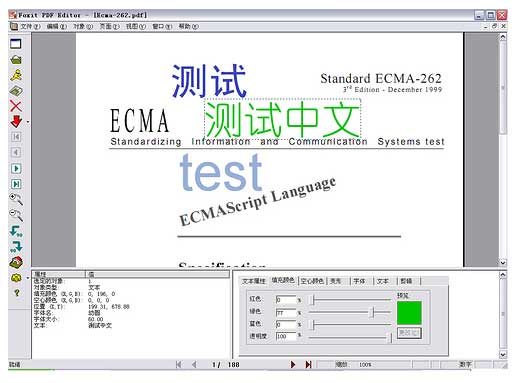
They say that time is money and if you’ve found this is the case then you will definitely want to consider purchasing a quality PDF conversion program. In our fast paced world, no one wants to be stuck performing mindless, tedious tasks when their skills and efforts could be better spent elsewhere. While you probably won’t be able to eliminate all of the “busy work” from your daily routine, manually converting PDF files to allow for editing or content reuse is one task that you’d be silly not to eliminate. Document sharing is common-place both at home and in the workplace, so regardless of your line of work, chances are good that you will need to share data or information online. Do yourself a favor and avoid the wasted time and frustrating process of dealing with compatibility issues by getting a good PDF conversion program.


