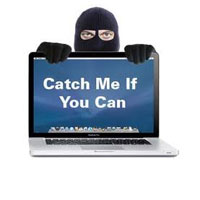It is estimated that 637,000 laptops are lost in the US at airports alone; if you extrapolate that data into include all public places, just imagine what a mind boggling figure you could come up with!
Laptops have become much cheaper than what they used to be, and their use has become very commonplace unlike earlier when it was a status symbol.
Most people are careless with laptops because they feel that such a big thing cannot be stolen easily, but the statistics say otherwise. However you can prevent your laptop from being pilfered, by using different measures.
Let us start with the basics:
- Never leave your laptop or turn your back on it in any public place, even if it is a library, and forget about asking strangers to watch it for you. Police advisories say that even if you feel sleepy while studying or working on your laptop in a public place, fall asleep on your laptop!
- Never leave it in your car even when it’s locked.
- If you have to keep your laptop in the office, secure it with good quality locks and cables in a strong safe or other storage.
- Write down and safely store (preferably multiple copies in different locations) the make, model and serial number of your laptop.
- Don’t strut about with a laptop bag emblazoned with the manufacturer’s logo; instead carry your laptop in a non-descript laptop bag or an ordinary duffel bag which is thick and has cushioned insides.
- Engrave your name on the laptop so it is easily identifiable. You can also use tamper resistant tags like STOP, which takes a great deal of pressure to remove; if we are to believe the makers, all of 800 pounds!
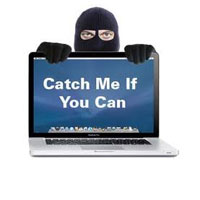 OK, now for the more serious stuff:
OK, now for the more serious stuff:
- Register your serial number with the maker. This ensures two things:
1) your laptop will be covered by the warranty in case you need defects repaired, and
2) the manufacturer can trace it if it is brought in for repairs by the new owner. - Always ensure all your vital data is backed up on CDs or flash drives, and keep them safe; even if you do get robbed, you’ll still have your files.
- Set up a strong password without which your system cannot be accessed. The process for doing this can be found in you User Manual.
- Encrypting your data will not prevent theft but at least your sensitive info will be safe. You can either encrypt individual files or the entire disk. If you do whole disk encryption then even booting up is impossible without the password. Windows BitLocker and PGP are disk encryption tools that you can use for this purpose. You can also choose to protect individual files with TrueCrypt, FileVault and other encryption software.
- Install laptop location software similar to LoJackSecurity or Computrace. Some of the more expensive models from makers like Dell, Lenovo, HP and the like have inbuilt tracing software included.
Of course, it doesn’t mean that if you follow the above points diligently, your laptop is safe for ever. The last step is to report your loss immediately; recovery chances are better in the earlier stages rather than the later.