PST Upgrade is a process to convert Microsoft Outlook ANSI file to UNICODE PST file. The tool is highly designed by keeping in mind the need of the users. This will help you to overcome the size limit put by ANSI PST.
ANSI PST file is a Microsoft Outlook file that supportsfile size only up to2 GB. Those users who are in need of big PST files feel tired of this problem can get the magical solution to their problem in the form of Upgrade PST tool.
Whereas UNICODE PST file has no file size limit now and UNICODE PST also support multiple character sets. The tool supports all MS Outlook versions like Outlook 2002, 2003, 2007, 2010 and 2013. The utility is capable to perform conversion between two different outlook versions like it performs upgrade Outlook 2003 PST to 2007.
Wonderful facilities of the software
- Quick and instant conversion
- Superb performer tool for file management
- Easy going installation and configuration
- Error-freeconversion of Outlook files
- Wider compatibility to all Outlook versions
- User-defined saving option
- Singleuser interface for easy conversion
- Free demo facility for testing the software
- Batch conversion of PST files
- No issue of file corruption
- Entire emails, contacts, calendars, attachments are exported
Functionalities of the software
Rapid loading of Outlook PST files
The software is so smooth that it can rapidly add various PST files to the wizard with very fewerefforts. You can add multiple PST files or many folders of PST files. There is one more provision with the help of it, you can remove irrelevant Outlook files from the wizard.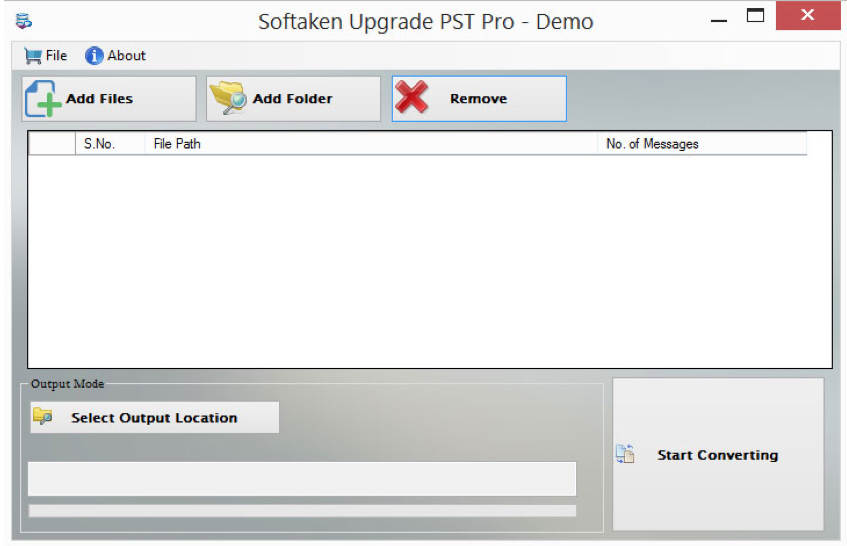
Esteem preview of selected folders
Once you load files to the wizard, the software will show you clear and esteem preview of the files. The software maintains the whole sequence of the folders which are selected for migration. The software will show you the number of messages contained in the files.
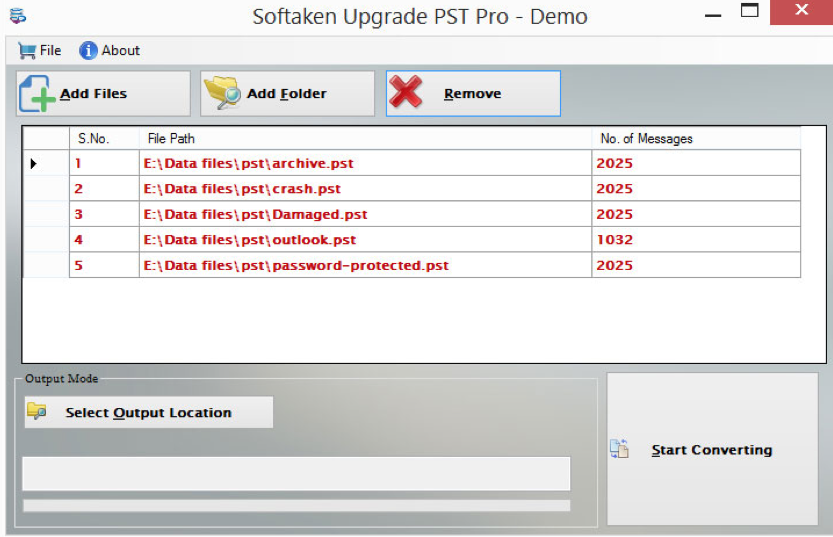
User-instructedpath for saving
Once the files are fully prepared for conversion. The next step is to set a location for saving the output file. Once you hit the ‘select output location’ option, it will take you to location as per your desires or you can build a new folder for saving output files. The whole path is shown here successfully.
The last step is to hit ‘start converting’ option. After that,you have to wait for few minutes for the conversion and after few minutes, you will get the desired results.
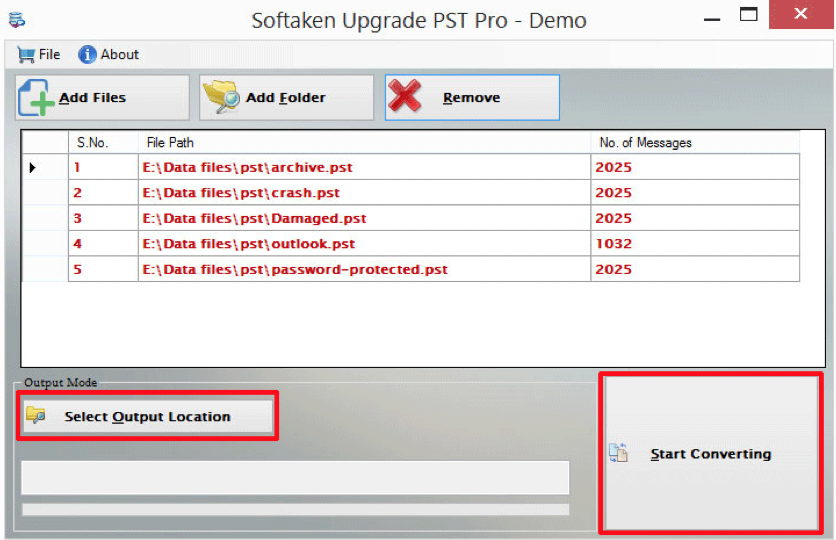
Conclusion
The tool has great significance in today’s scenario. The software fulfillsthe need of having email files in which large size file can be attached. The users who are in need of large size file will be very satisfied with the performance of the software. It is a very easy tool that is easily understandable and very quick for migration of Outlook files.
For downloading this tool, you can visit our website.
The link ofthe product page is provided here for you. You can get entire details of the product with demo version to test the software. https://www.softaken.com/upgrade-pst-pro

