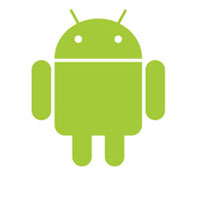Downloading an Android application isn’t a complex job, you need to follow certain steps in the appropriate manner and you will be having the desired application from the Google apps store. You need to follow the prerequisites and then you will be having the latest and the advanced application installed. The apps world is an amazing store where you will have the best applications. You can avail the free ones or you can avail the charged ones. All depends upon your desire and the choice you have. Android applications are improving day by day and you will be having great option to select and install in your smart phones. Here are few of the latest applications, later will be explained few steps to down load these applications.
Latest applications for the android cell phones:
- The Room
- Lions Official
- I AM PLAYR
- Cinemagram
- Rando
- Mr Frog The Neighbours Dog
- Basemark X 1.0
- Hills of Glory 3D
- Repulze
- DJ Space
- DJ Funkmaster Flex
- Epic Pirates Story
- Colourform (HD Widgets Theme)
These are few of the applications based on various themes and games for all genders, ages and the other social groups. You can select the one as per your choice from the Google apps store and install it following these steps:
Few of the prerequisites that will enable you to download any of the application of your choice:
- Internet connection
- A Gmail, Google or another account
- Android device
- Google apps store must be installed
Now coming towards the steps of the installation of the application follow these:
- First of all log on to the application store that is installed in your device.
- After you have opened the application store, you will be listed with the number of applications that are latest and advanced. Each of the application will be designed and innovated in the specific manner.
- You can select the ones as per your choice. For that you must see the review and the description to have an idea of the application you will be installing.
- You can select the application from the catalogue.
- For the first time always looks for the free applications as it is more convenient to download.
- After the selection of the application you need to click on the install button.
- Once you have done this you will be steeping towards the last step.
- A window will appear showing you the option of the accept button. Click on that.
- This was the last step, immediately after clicking that the application will start installing.
- It will take hardly a minute or so to complete the downloading.
- Once the application is installed you can enjoy the application.